Hi there, I bring you guys this post with a lot of excitement as this was the very first challenging project I decided to tackle.
By the time I was planning this mod, I didn’t have any idea on how to wire a relay, or a switch! I had to read and investigate tons regarding this matter, asking friends, watching youtube tutorials, until I finally reached a point where I felt somewhat confident on my knowledge and skill to do this particular mod.
This time I will show you how I wired this LED bar to my Toyota Tacoma. I installed it using all stock holes on my truck, not gonna explain how I installed it, as not everyone has the same truck, or light bar, not even the same way of doing things, and that particular topic has way too many variations, so i don’t want to diverge.
On the other hand, wiring is pretty much the same for everyone, you could change the device you want to power, and if you do the same type of connection it would work the same, maybe if required you could change the fuse, but that’s pretty much it.
Overview
What I wanted to accomplish, was controlling my LED light bar using an OEM backlit switch, only when the car is on. Basically wire led bar with oem switch. This switch in particular has 2 leds inside, one for the icon and another for the letters. I wanted to have the letters On only with the dashboard lights, and have the icon On only when the light bar was currently active. This had to be done using relay in order to avoid frying the switch due to the amp draw of the light bar. wire led bar with oem switch
Here’s a list of items that I used, and some that I didn’t but are very close to the one I did:
Here’s a wiring diagram I drew for illustrative purposes:
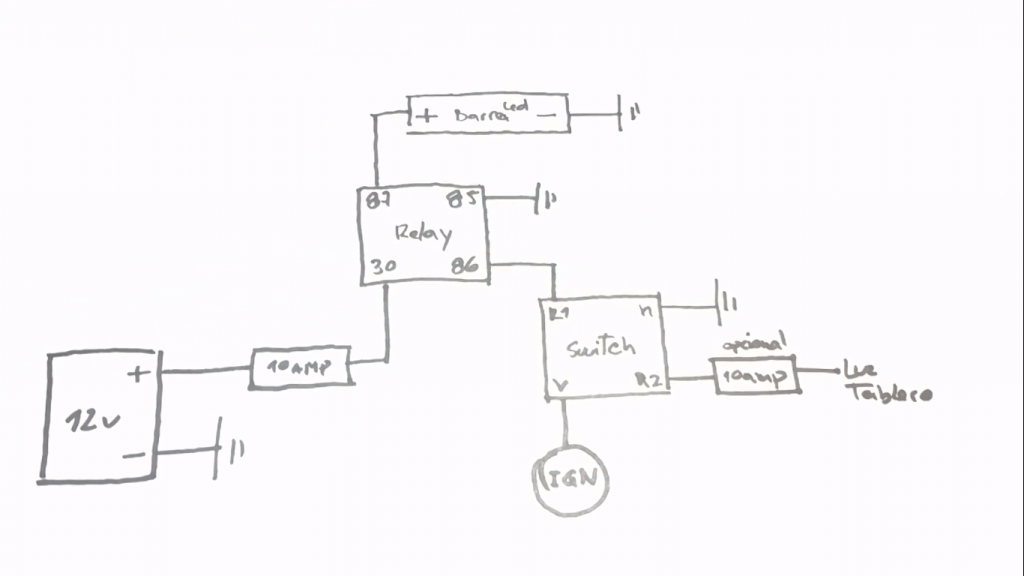
As a quick recap, for the relay I have a fused (10 amp) line coming from the battery to pin 30, pin 87 goes to the positive of the device I want to power, pin 85 is grounded, and pin 86 goes to the red 1 of the OEM switch. Now for the switch, as I already mentioned red 1 goes to pin 86, black goes to ground, red 2 goes to any dashlight positive line, and green goes through a fused 10 amp line to ignition in the fuse box.
1.- Remove your Toyota Tacoma Grille and disconnect negative terminal from battery
We need to make some space in order to work comfortably. So let’s start by removing the grille. This is actually pretty simple, remove 2 pins and 2 screws located under the hood, on top of the grille, and then gently pull the grille outwards.
As a rule of thumb, always disconnect negative terminal from the battery before playing with any electrical connection in your vehicle.
2.- Attach wiring harness to LED bar
I wanted to have the freedom to disconnect the LED bar in case I wanted to replace it in the future, for this reason, I added a wiring harness that would allow me to do so.
Simply match both red and black wires from the harness to the red and black from the LED.
3.- Add a fused line from the battery with a female quick disconnect
We need to run a fused line from the battery to the relay pin 30, if your relay is like mine that doesn’t come with a harness, just add a male quick disconnect to the fused line so that you can plug it to the relay.
Make sure you take note were you will place the relay so that you leave enough wire to reach that that distance, also secure all the connections with heatshrink tube and electrical tape if you want.
4.- Measure the length of the wire from the wiring harness to pin 87 and ground
Now grab the wiring harness that we connected to the LED bar, and measure how long you will need to extend the wires on the other end so that you can connect the positive (red) to pin 87 of the relay, and the negative (black) to a good ground.
I measured the length of the wire taking in consideration where I placed the relay, and where I wanted to tuck the wire. Then considering that the relay is right next to where the battery is grounded, I cut a second piece of wire of the same length as the first and put them together with electrical tape, afterwards I tucked them as hidden as possible.
As you can see above, I added a female quick disconnect to the (positive) wire that goes to pin 87, and used an “U” crimp terminal to ground both the negative wire and pin 85 to the chassis.
5.- Ground the relay and the LED bar using "U" crimp terminal
Add a female quick disconnect to a small trim of wire and attach it to pin 85; then using a “U” crimp terminal, join the other end to the negative wire of the LED bar, and ground the to the chassis at the same spot as the battery is.
6.- Connect pin 87 and ground to the wiring harness
Now simply join red wire from the harness to the positive wire that goes to pin 87, and black wire from the harness to the negative that goes to ground. Make sure you use heatshrink.
7.- Run a wire from pin 86 through the firewall and fix in place the relay
Add another female quick disconnect to a wire, connect it to pin 86 and run it through the firewall all the way to the dash.
Now by having the relay wired and ready, we can proceed and place it fixed wherever we’d like to. In my case, I placed it by using a screw into a stock hole of the chassis.
8.- Begin wiring the switch by connecting it to the relay
Now the fun part begins! We’ll have to wire the switch and for some people it might seem a little bit tricky. But it’s actually quite simple!
The switch comes with what they advertise as a “wiring kit”, which is simply a connector that fits in the switch and has 4 wires.
There are two reds, one green, and a black wire coming from the connector. The Red 1 is closest to the Green wire, and Red 2 is the one closest to the black wire, with that being said, connect Red 1 to the wire that’s coming from pin 86 through the firewall into the cabin.
When bought my Tacoma, it already came with a wire passing through the firewall and with the same connector this switch needs, so as you can see on the video above, I didn’t need to connect the new one, as the already installed connector was still in good shape.
9.- Remove the plastic panel where the switch will be installed
In order to put the switch in place, we have to remove the plastic panel that holds the trunk lights switch. This can be done very easily by prying it from the sides with a flat screwdriver or a credit card. Just make sure not to scratch the plastic when using a screwdriver.
After it pops out pull it gently outwards and disconnect any switch you may have currently installed.
10.- Find the dash light wire to connect the switch
This time we need to splice the Red 2 wire into a dash light circuit so that the LED inside the switch goes on and off the same as the rest of the dash lights, giving it a stock look. In this case, the rocker switch of the trunk light is the one that will end closest to the OEM switch we’re installing, so we’ll need to test and see which wire from the connector powers the LEDs inside that rocker switch.
For that, first we have to connect the battery and ground the 12v tester to any bare metal in contact with the chassis, I used a bolt from the door.
Then using the tip of the tester, touch the pins inside the connector taking note of the ones that don’t power the tester. After you’re finished, turn on the headlights so that the dash lights come on as well, and then again touch the pins that didn’t power the tester to see which one now gives power to the tester.
When you find the pin that is off when the dash lights are off, and is on when they are on, look on the back of the connector to see which wire matches that pin, and that will be the wire we’ll need to splice into.
11.- Splice the Red 2 wire into the dash light wire
Turn off headlights, disconnect negative terminal from the battery, and open the wire loom so that you have enough access to the dash circuit wire.
Afterwards with a solderless connector, splice both dash wire and Red 2 wires together. Then leave as clean and organized as possible by using electrical tape
12.- Ground the OEM switch
Put a “U” crimp terminal into the black wire of the switch and ground it to a chassis bolt.
As I said before, my car came with this already done, so I didn’t have to do this part, however, I show you above where is a good spot to ground your switch.
13.- Power the switch by running It to a fused ignition source
Let’s extend the green wire so that it reaches the fuse box under the dash. Locate an “ign” fuse and remove it, put it in a piggyback fuse holder and add a second 10 amp fuse.
Crimp the piggyback holder into the extended green wire, and now insert the piggyback holder with both fuses in the slot where the “ign” fuse was originally.
14.- Place everything back in place
Insert the switch in the space that the plastic panel has for adding a switch, and attach the connector on the back. Connect the harness from the trunk light rocker switch, and place the plastic panel back in place.
15.- Connect the battery and test the LED light
Feel free to try to turn the light with the car off, then with the car on. Turn the dash lights and see how to OEM switch turns on as well. Play with it and make sure everything works as it should.
If something doesn’t work properly, troubleshoot the issue by going through the steps again.

AC
Thanks! I’ll try this on my 4Runner this weekend 👍👍